Even in 2025, when remote collaboration dominates the workplace, in-person meetings remain the heartbeat of productive discussions — especially for brainstorming, client interactions, and strategic planning. But one challenge hasn’t changed: capturing accurate, organized notes without disrupting the flow of conversation.
That’s where AI notetakers for in-person meetings come in. Powered by advanced speech recognition and natural language processing, these tools record, transcribe, and summarize discussions automatically, ensuring you never miss a key point. Whether you’re a student attending lectures, a manager running client sessions, or a team lead coordinating offline projects, the right AI note-taking app can make every minute count.
From automatic note-taking apps to voice recorder note takers that generate summaries in seconds, today’s mobile AI notetakers go beyond simple recording — they understand context, highlight action items, and sync notes across devices.
In this guide, we’ll explore the 5 best AI note-taking apps for Android and iOS in 2025 that work seamlessly during in-person meetings, helping you stay focused, organized, and productive wherever you are.
5 Best AI Notetakers for In-Person Meetings (2025)
AI notetakers have evolved beyond simple recording apps — they now understand context, highlight action items, and generate smart meeting summaries instantly. Here are the top five AI note-taking apps that make in-person meetings seamless and productive in 2025.
1. KaraX.ai — Smart AI Notetaker for Meetings and Classes
KaraX.ai is one of the most versatile AI notetakers for in-person meetings, designed for professionals, teams, and students alike. Its mobile app allows you to record offline meetings, upload audio later, and get detailed AI-generated summaries and action items in seconds.
Key Features:
- Record and summarize meetings automatically — even offline.
- AI-generated notes tailored for different use cases like sales, finance, or lectures.
- Syncs with Google Drive, Notion, and Outlook for easy sharing.
- Available on both Android and iOS.
Best For: Business teams, consultants, and students who need a mobile AI note-taking app that combines accuracy, speed, and customization.
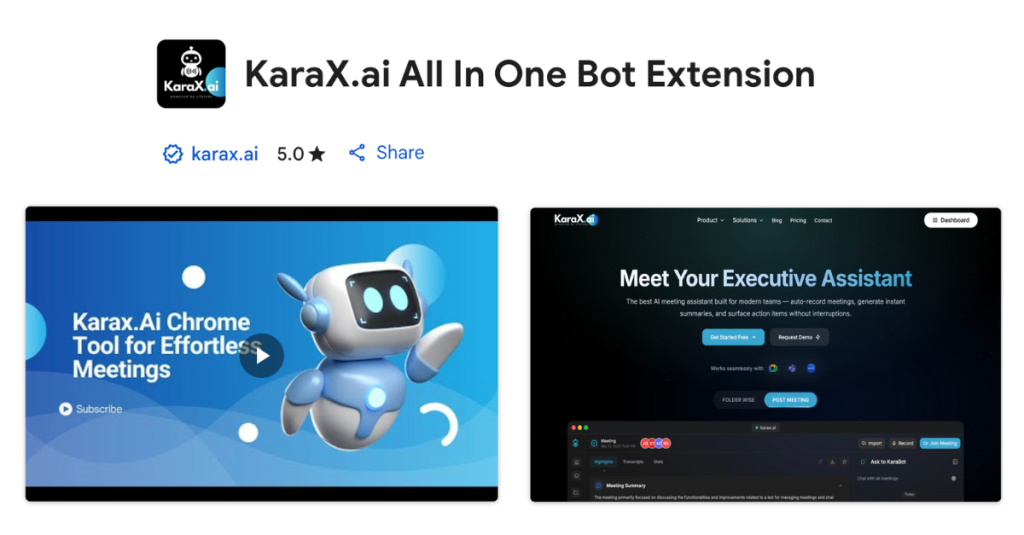
Otter.ai — Real-Time Transcription and Cross-Device Sync
Otter.ai remains one of the most popular AI note-taking apps for Android and iOS. It records live conversations and provides real-time transcription so you can follow along as you talk. After the meeting, Otter automatically generates searchable summaries and allows sharing across devices.
Key Features:
- Real-time transcription with speaker labeling.
- Auto-sync with Zoom, Google Meet, and Dropbox.
- Live captions for accessibility and collaboration.
- Generous free plan for light users.
Best For: Professionals who want instant, searchable transcripts and collaborative note editing.
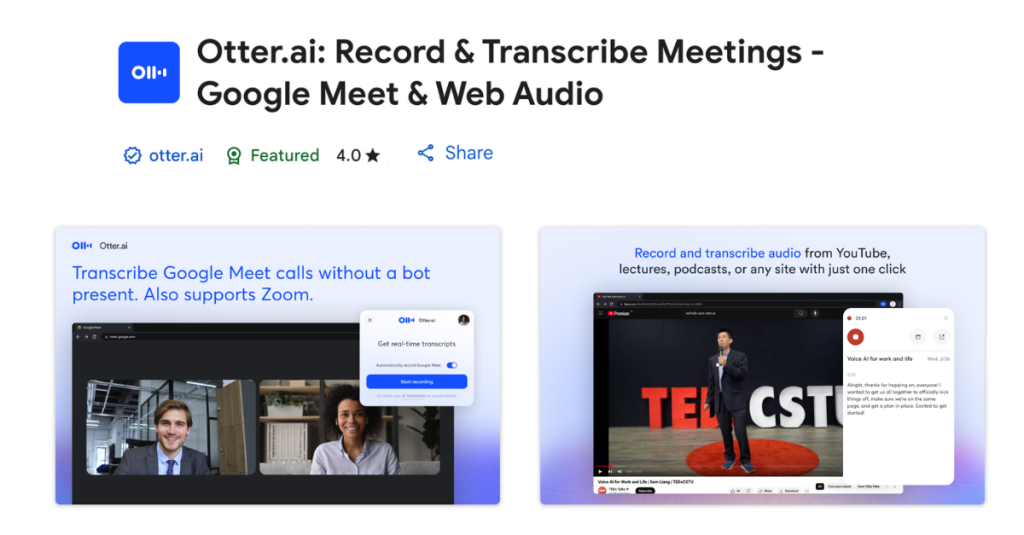
3. Noty.ai — Simple and Intuitive Mobile AI Recorder
Noty.ai combines simplicity with speed, making it an excellent automatic note taking app for in-person meetings. You can record conversations, lectures, or brainstorming sessions and receive a structured transcript with highlights in minutes.
Key Features:
- Supports recording in 40+ languages.
- Converts voice to text with timestamps and sections.
- Cloud sync for Android, iPhone, and desktop.
- Offers editing and exporting to Google Docs.
Best For: Users who want an intuitive AI notetaker for lectures, meetings, or brainstorming sessions.
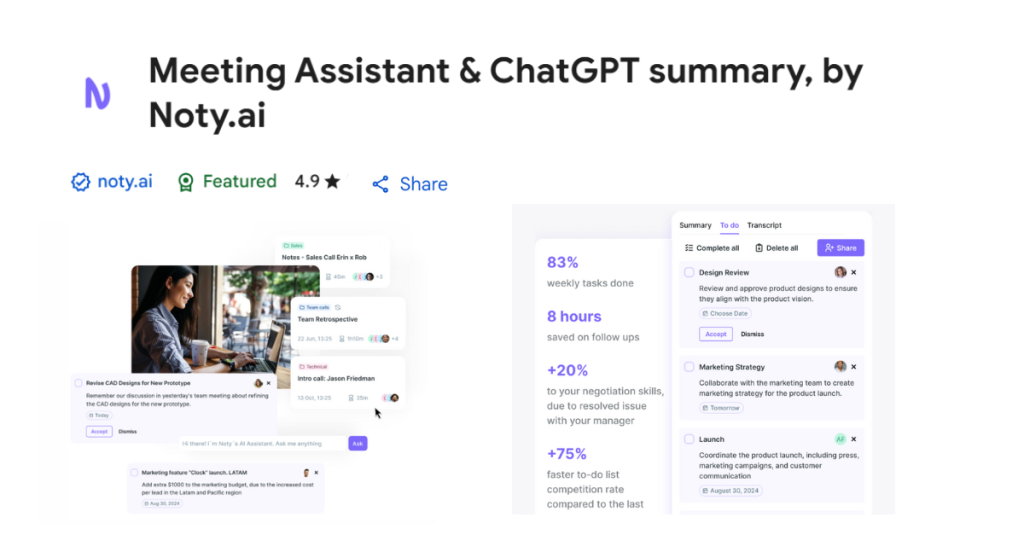
4. Fireflies.ai — AI Recorder With Enterprise-Grade Features
Fireflies.ai stands out as a meeting intelligence assistant that automates the entire process from recording to summarization. While it’s known for online meetings, its mobile app allows in-person recording and transcription, making it a great choice for hybrid teams.
Key Features:
- Capture in-person or virtual meetings automatically.
- Generate AI meeting summaries and track key action items.
- Integrate with CRMs and project management tools.
- Enterprise-grade data security and compliance.
Best For: Teams that need an AI meeting assistant for both in-person and online collaboration.
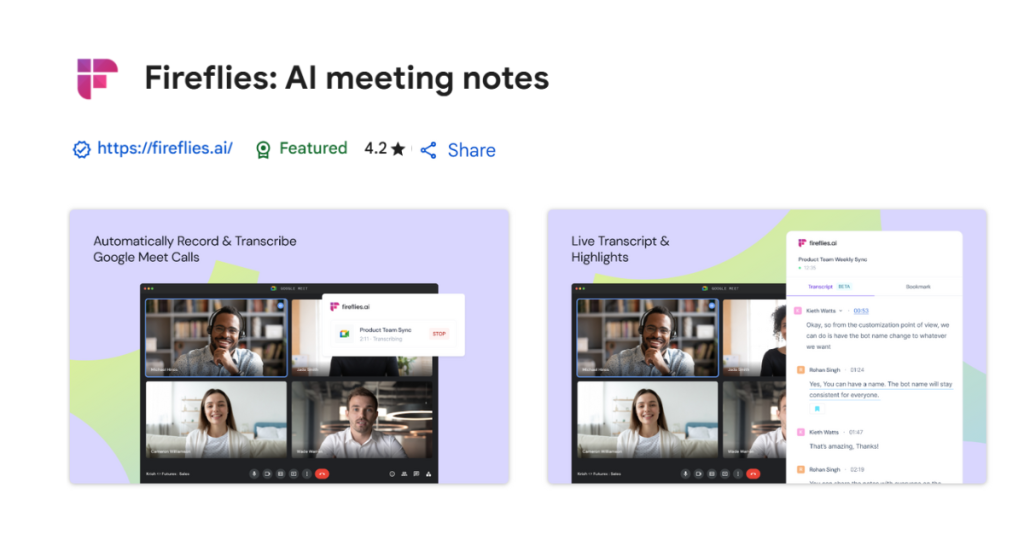
5. Supernormal — AI Notes Generator With Multilingual Support
Supernormal is a newer player in the AI productivity space, focusing on automatic meeting summaries and multilingual transcription. Its mobile app works seamlessly on Android and iOS, offering high-quality transcription with minimal setup.
Key Features:
- Record, summarize, and translate meetings in real time.
- Integration with Slack, Google Docs, and Notion.
- Smart summary templates for different industries.
- Free plan available for limited use.
Best For: Multilingual teams or international professionals who want AI-generated meeting notes in multiple languages.
What to Look for in a Mobile AI Notetaker
With so many AI note-taking apps available in 2025, choosing the right one depends on your workflow, device preferences, and how you capture information. Here are key factors to consider when picking the best AI notetaker for in-person meetings on Android or iOS.
1. Offline Support
Not every meeting or lecture happens in a strong Wi-Fi zone — especially for consultants, field professionals, and students.
- Choose an AI notetaker app that records and stores audio offline, then syncs when connected.
- KaraX.ai and Notta.ai both offer offline recording with later upload for transcription.
- This feature is essential if you frequently attend client visits, conferences, or university sessions.
2. Accuracy and Transcription Speed
The core of any AI note-taking app is its ability to accurately recognize and convert speech into readable notes.
- Look for apps with noise cancellation, speaker recognition, and context-based summarization.
- KaraX.ai uses adaptive AI models that improve with every recording, while Otter.ai offers reliable real-time transcription for clear audio.
- Speed matters too — the best tools can summarize your discussion within seconds after recording.
3. Integrations and Cloud Sync
An AI notetaker becomes truly powerful when it connects to your everyday tools.
- Ensure the app integrates with Google Drive, Notion, Outlook, and Slack for smooth workflows.
- KaraX.ai automatically pushes meeting summaries into your preferred workspace.
- Cloud sync allows you to access notes anytime, anywhere, across devices.
4. Real-Time Summaries and Action Items
Modern AI notetakers don’t just record — they understand context.
- The best tools highlight decisions, key takeaways, and to-do lists automatically.
- Fireflies.ai and KaraX.ai both generate structured summaries with action points for immediate follow-up.
- This feature helps teams stay organized without extra effort.
5. Pricing and Free Plans
Cost is often a deciding factor, especially for students or freelancers.
- Most AI notetakers, including KaraX.ai and Otter.ai, offer free plans with limited recording hours.
- Paid plans unlock advanced features like multi-speaker tracking, templates, and data exports.
- Compare subscription models to find the one that fits your needs and meeting volume.
Benefits of Using AI Notetakers for In-Person Meetings
Using an AI notetaker for in-person meetings goes far beyond convenience — it’s about unlocking smarter collaboration, better focus, and measurable productivity gains. Whether you’re capturing ideas during a brainstorming session or documenting client feedback, these mobile tools transform how teams work in 2025.
1. Stay Fully Engaged in Conversations
Instead of splitting attention between listening and writing, an AI note-taking app lets you stay fully present.
- The app records and transcribes in the background while you focus on the discussion.
- You can revisit every insight later through AI-generated summaries and highlights.
- This helps maintain strong client relationships and improves comprehension in team meetings or lectures.
2. Save Hours Every Week on Note-Taking
Manually writing and typing notes can easily take 3–4 hours weekly.
- With automatic note-taking apps, summaries are generated instantly after recording.
- KaraX.ai users report saving 10+ hours per month through automation and AI summaries.
- Time saved can be redirected toward planning, execution, or client interactions.
3. Ensure Accuracy and Accountability
AI removes the human error factor — no more missing decisions or forgetting who said what.
- AI that records lectures and takes notes ensures every detail is captured verbatim.
- Many apps also label speakers, making collaboration more transparent.
- Teams gain better accountability and traceability for action items and decisions.
4. Improve Collaboration and Follow-Ups
AI notetakers make post-meeting communication effortless.
- Share summaries instantly with your team or clients.
- Sync data with platforms like Google Drive, Notion, and Slack.
- Turn insights into next steps using integrated task trackers and CRM syncs.
5. Enhance Learning and Knowledge Retention
For students and professionals alike, AI note-taking apps serve as learning partners.
- Review lecture or meeting highlights anytime.
- Use AI notes generators to create summaries or study guides automatically.
- This helps reinforce learning, especially for long or technical discussions.
Conclusion: The Future of Mobile AI Note-Taking
In 2025, AI notetakers for in-person meetings have become essential companions for professionals, educators, and students who want to stay productive without losing focus. These intelligent mobile apps go beyond simple recordings — they transcribe, summarize, and organize insights automatically, ensuring every meeting or lecture turns into actionable knowledge.
Among the tools available, KaraX.ai stands out as a powerful all-in-one AI meeting assistant for both in-person and virtual meetings. It supports offline recording, generates structured AI meeting summaries, syncs with Google Drive, Notion, and Outlook, and helps users reclaim hours of lost productivity each month.
Whether you’re taking client notes on Android, summarizing classroom lectures on iOS, or managing team discussions, adopting the right AI note-taking app can help you:
- Capture every detail with automatic note-taking.
- Stay engaged without distractions.
- Turn conversations into actionable tasks.
The future of note-taking is no longer about typing faster — it’s about letting AI tools like KaraX.ai do the work for you, so you can focus on what really matters: understanding, collaboration, and growth.

