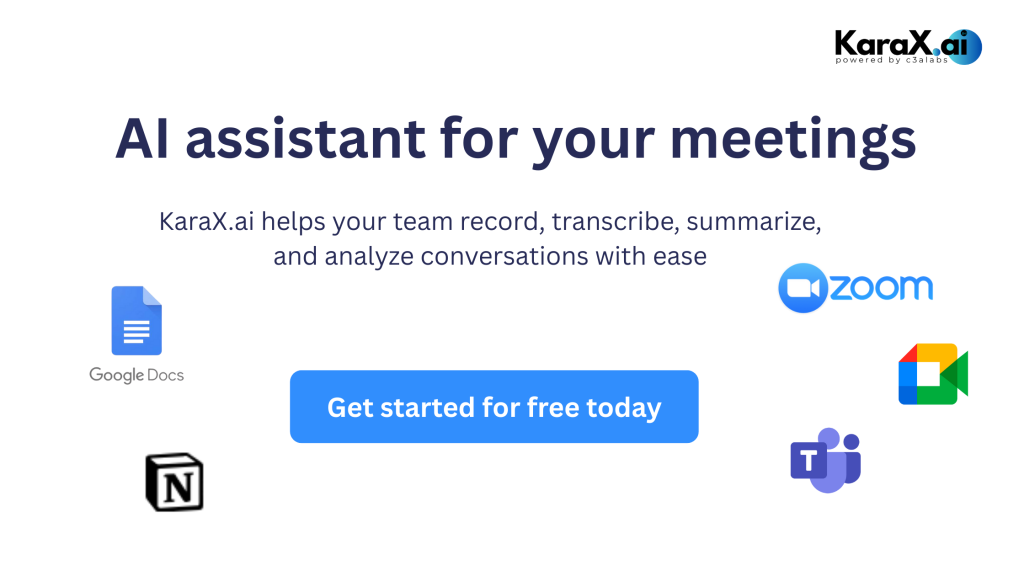Read.ai vs. Karax.ai: A Comprehensive Comparison of AI Meeting Assistant in 2025

In the modern workplace, meetings are essential but often inefficient without proper tools to capture discussions and action items. This is where AI meeting assistant come in. Platforms like Read.ai and Karax.ai have become industry-leading solutions for automating meeting notes, AI meeting summaries, and action item tracking, helping teams stay organized and productive.
The purpose of this comparison—Read.ai vs Karax.ai—is to help organizations understand the unique features, integrations, and capabilities of each platform. Whether your team is managing remote client calls, internal collaboration, or educational sessions, selecting the right AI meeting assistant can significantly improve efficiency, reduce administrative overhead, and ensure no critical information is lost.
With the rise of AI-powered tools in 2025, knowing how these platforms handle automated meeting notes, real-time transcription, and AI-generated insights is crucial for teams aiming to optimize meetings and maximize productivity. In this guide, you will get a comprehensive comparison between Read.ai vs Karax.ai.
Core Features of Read.ai and Karax.ai
Understanding the core features of both platforms is essential for choosing the right AI meeting assistant for your team. While both Read.ai and Karax.ai aim to improve meeting productivity, they each have unique capabilities.
Read.ai Core Features
- Real-Time Transcription & Summaries: Automatically transcribes meetings across Zoom, Google Meet, and Microsoft Teams, generating AI meeting summaries and key action items.
- Search Copilot: A powerful AI search feature allows users to query past meetings, messages, and emails, making knowledge retrieval faster.
- Personalized Coaching: Offers feedback on speaking patterns, engagement, and communication skills to improve meeting effectiveness.
Karax.ai Core Features
- Multi-Platform Integration: Supports Zoom, Google Meet, and Microsoft Teams with real-time transcription and AI-generated summaries.
- Action Item Tracking: Automatically identifies and assigns tasks during meetings to ensure accountability.
- Sentiment Analysis: Provides insights into participant engagement and meeting dynamics, helping teams improve collaboration.
Integrations and Workflow Compatibility
When choosing an AI meeting assistant, integrations and workflow compatibility are crucial for seamless adoption. Both Read.ai and Karax.ai offer integrations, but they cater to slightly different needs.
Read.ai Integrations and Compatibility
- Extensive Platform Support: Integrates with Slack, Gmail, Outlook, Salesforce, and Notion, providing a unified workflow for team communication.
- Cross-Device Access: Works on desktops, laptops, and mobile devices, ensuring accessibility anytime, anywhere.
- Workflow Automation: Syncs meeting insights with project management and CRM tools, reducing manual effort and improving efficiency.
Karax.ai Integrations and Compatibility
- Focused Platform Integration: Primarily integrates with Zoom, Google Meet, and Microsoft Teams, ideal for teams that rely heavily on these platforms.
- Comprehensive Meeting Coverage: Features like speaker tracking and sentiment analysis give a holistic view of meetings.
- Task and Action Item Automation: Integrates with CRMs and task management tools to ensure follow-ups are automatically recorded.
Read.ai vs Karax.ai Unique Offerings
While both Read.ai and Karax.ai enhance meeting productivity, each platform has unique features that cater to different team needs.
Read.ai Unique Features
- For You Page: A personalized dashboard curates meeting summaries, key topics, and clips based on user engagement, making review faster and more efficient.
- Daily Read Podcast: Converts meeting summaries into audio format, allowing users to catch up on meetings during commutes or downtime.
- Advanced AI Search: Quickly query past meetings, messages, and emails to find important information without manually sifting through notes.
Karax.ai Unique Features
- Customizable Meeting Templates: Tailored templates for sales calls, board meetings, or lectures, ensuring relevant information is consistently captured.
- Offline Recording Capabilities: Ensures meetings are captured even without an internet connection, maintaining productivity in any environment.
- Sentiment Analysis: Provides insights into participant engagement and overall meeting dynamics, helping teams optimize collaboration and effectiveness.
Read.ai vs Karax.ai Pricing Models
When selecting an AI meeting assistant, pricing is an important factor. Both Read.ai and Karax.ai offer flexible plans to accommodate different team sizes and needs.
Read.ai Pricing
- Free Tier: Limited to a set number of meetings per month, suitable for small teams or individuals who want to test core features.
- Paid Plans: Start at $25 per user per month, offering access to advanced features, integrations, and personalized insights.
- Enterprise Options: Custom plans for larger organizations with extended support and security features.
Karax.ai Pricing
- Freemium Model: Offers essential features for free, allowing teams to experience automated meeting notes and AI-generated summaries.
- Paid Plans: Start at $10 per user per month, unlocking advanced functionalities such as action item tracking, sentiment analysis, and customizable templates.
- Enterprise Solutions: Tailored pricing for organizations with larger teams or specific requirements.
Ideal Use Cases
Understanding the ideal use cases for each platform helps teams choose the AI meeting assistant that aligns with their workflow and objectives.
Read.ai Use Cases
- Comprehensive Team Insights: Best for teams needing cross-platform meeting and message analysis.
- Knowledge Retrieval: The Search Copilot feature allows querying past meetings, emails, and messages for critical information.
- Personalized Coaching: Useful for teams looking to improve communication skills and meeting engagement.
Karax.ai Use Cases
- Optimizing Meeting Efficiency: Ideal for teams focused on real-time transcription, action item tracking, and sentiment analysis.
- Customizable Templates: Suitable for specific meeting types like sales calls, board meetings, and lectures.
- Offline Capabilities: Perfect for teams needing meeting coverage without constant internet access.
Comparison table Read.ai vs Karax.ai :
| Feature | Read.ai | Karax.ai |
|---|---|---|
| Real-Time Transcription | ✅ Yes – Supports Zoom, Google Meet, Microsoft Teams | ✅ Yes – Supports Zoom, Google Meet, Microsoft Teams |
| AI Meeting Summaries | ✅ Yes – Summarizes meetings and action items | ✅ Yes – Summarizes meetings and identifies action items |
| Action Item Detection | ✅ Yes – Highlight key follow-ups | ✅ Yes – Automatic task assignment during meetings |
| Customizable Templates | ⚪ Limited | ✅ Yes – Templates for sales calls, board meetings, lectures |
| Sentiment Analysis | ⚪ No | ✅ Yes – Analyzes engagement and meeting dynamics |
| Cross-Platform Integrations | ✅ Extensive – Slack, Gmail, Outlook, Salesforce, Notion | ✅ Focused – Zoom, Google Meet, Microsoft Teams |
| Offline Recording | ⚪ No | ✅ Yes – Capture meetings without internet |
| Free Tier Availability | ✅ Yes – Limited meetings per month | ✅ Yes – Essential features included |
| Enterprise Plans | ✅ Starting at $25/user/month | ✅ Starting at $10/user/month, custom plans available |
| Best Use Case | Unified meeting and communication insights, personalized coaching | Optimizing meeting efficiency, tracking action items, sentiment analysis |
Conclusion
Both Read.ai and Karax.ai are powerful AI meeting assistants that significantly improve meeting productivity. Choosing between Read.ai vs Karax.ai depends on your team’s specific needs, workflow, and preferred features.
- Read.ai is ideal for teams seeking extensive integrations, personalized insights, and cross-platform functionality. Its Search Copilot and personalized coaching features make it perfect for organizations that want comprehensive analysis across meetings, emails, and messages.
- Karax.ai excels for teams prioritizing meeting efficiency, action item tracking, and sentiment analysis. With customizable templates and offline capabilities, it’s suited for teams that conduct varied types of meetings, including sales calls, board meetings, and educational sessions.
By evaluating your organization’s requirements—such as the need for real-time transcription, automated meeting notes, AI meeting summaries, and actionable insights—you can select the platform that best supports your team’s productivity goals. Both tools offer robust AI notes generation and integrations with popular platforms like Zoom, Google Meet, and Microsoft Teams, ensuring that no critical detail is missed.